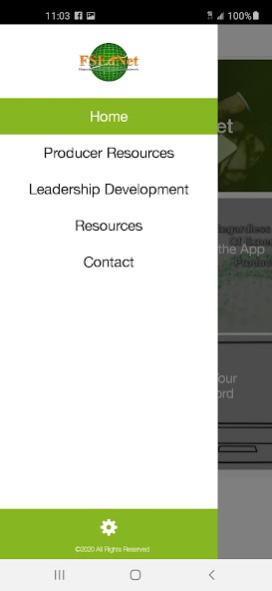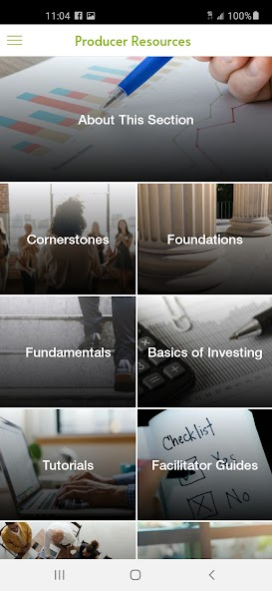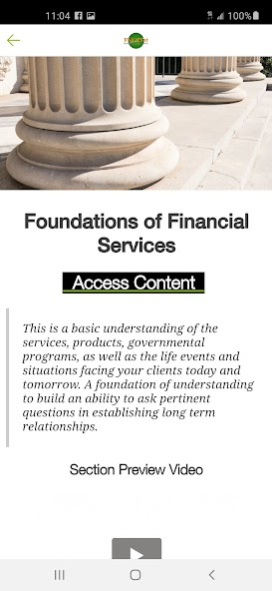FSEdNet 1.3
Free Version
Publisher Description
Welcome to the official app of the Financial Services Educational Network (FSEdNet). This app contains on-demand video training to help establish the cornerstones of your practice by utilizing consistent growth and nourishment that will lead to increased retention of your clientele. FSEdNet’s curriculum provides the groundwork of understanding your prospect’s individual situation, their financial challenges and the basic concept of roles of the different products and services that they may have, want or need. The purpose of the FSEdNet app and courses is to give you a platform of understanding on which to build a successful career in the financial services industry by having a strong foundation in the many different areas, services and programs that individuals, families and businesses have in today’s ever-changing world. It will provide you with the fundamental knowledge needed to engage your clientele, both current and prospective, in order to build a solid relationship framework of understanding.
About FSEdNet
FSEdNet is a free app for Android published in the Office Suites & Tools list of apps, part of Business.
The company that develops FSEdNet is Financial Services Educational Network, LLC. The latest version released by its developer is 1.3.
To install FSEdNet on your Android device, just click the green Continue To App button above to start the installation process. The app is listed on our website since 2021-01-15 and was downloaded 2 times. We have already checked if the download link is safe, however for your own protection we recommend that you scan the downloaded app with your antivirus. Your antivirus may detect the FSEdNet as malware as malware if the download link to com.primeagentmarketing.fsednetandroid is broken.
How to install FSEdNet on your Android device:
- Click on the Continue To App button on our website. This will redirect you to Google Play.
- Once the FSEdNet is shown in the Google Play listing of your Android device, you can start its download and installation. Tap on the Install button located below the search bar and to the right of the app icon.
- A pop-up window with the permissions required by FSEdNet will be shown. Click on Accept to continue the process.
- FSEdNet will be downloaded onto your device, displaying a progress. Once the download completes, the installation will start and you'll get a notification after the installation is finished.